
Easy-to-Use Smart Assistants
Smart assistants have revolutionized the way we live and interact with technology. However, for seniors, navigating complex interfaces and features can be overwhelming. That's why we've curated a collection of user-friendly smart assistants tailored specifically for seniors, making daily tasks and communications a breeze.
Key Takeaways
- Ease of use is crucial for seniors to adopt smart assistants
- Voice-controlled interfaces simplify interactions
- Senior-friendly features include large displays, simple navigation, and loud speakers
- Smart assistants can assist with daily tasks, reminders, and entertainment
What Makes a Smart Assistant Senior-Friendly?
A senior-friendly smart assistant should possess certain qualities that cater to their unique needs. Here are some key features to look for:
| Feature | Description |
|---|---|
| Voice-Controlled Interface | Allows seniors to interact with the assistant using voice commands, eliminating the need for complex button presses or screen navigation |
| Large Display | High-contrast displays with large text and clear visuals make it easy for seniors to read and understand information |
| Simple Navigation | Intuitive menu systems and minimal buttons reduce confusion and frustration |
| Loud Speakers | Clear and loud audio output ensures seniors can hear responses and alerts without straining |
Benefits of Smart Assistants for Seniors
Smart assistants can greatly improve the daily lives of seniors, offering a range of benefits:
- Reminders and Notifications: Stay on top of medication schedules, appointments, and important events
- Entertainment: Access to music, news, and podcasts, keeping seniors engaged and entertained
- Communication: Easily connect with family and friends through voice or video calls
- Information: Get instant answers to questions, from weather forecasts to news updates
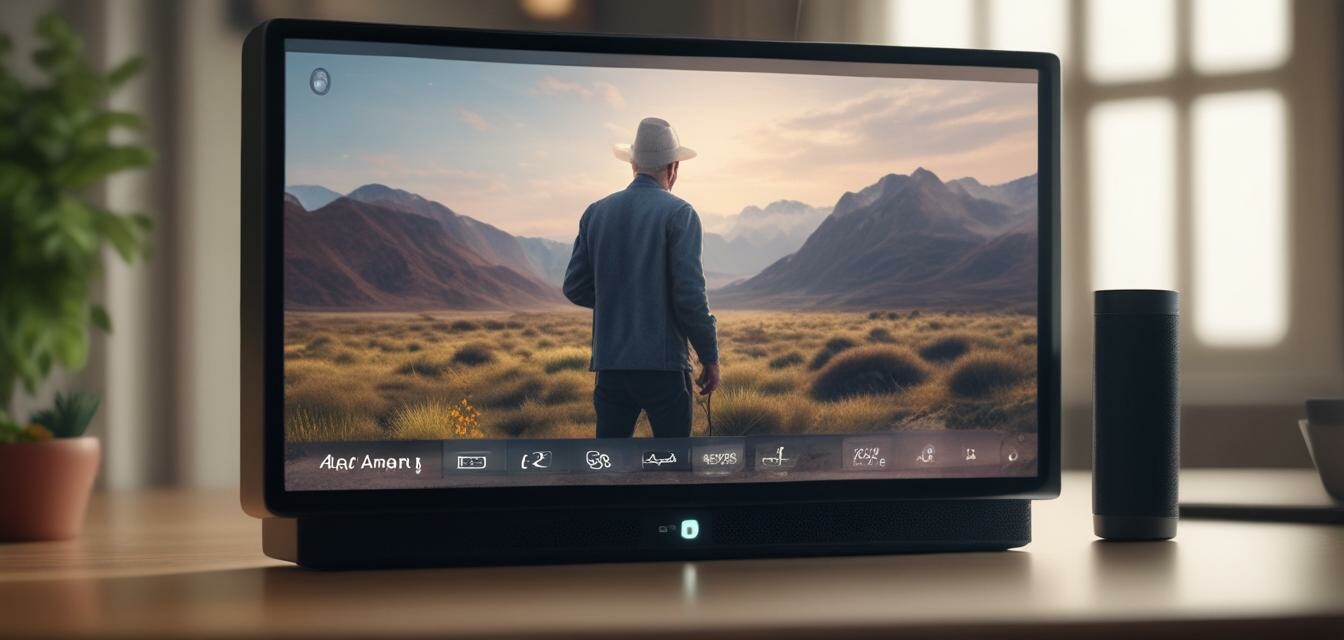
What to Look for in a Senior-Friendly Smart Assistant
When selecting a smart assistant, consider the following factors:
| Factor | Description |
|---|---|
| Compatibility | Ensure the assistant is compatible with other devices and services you use |
| Customization | Look for assistants that allow customization of features and settings to suit individual needs |
| Integration | Choose an assistant that integrates with other smart devices in your home |
| Support | Opt for an assistant with reliable customer support and resources |
Pros
- Simplifies daily tasks and communication
- Enhances entertainment and information access
- Increases independence and confidence
Cons
- May require initial setup and configuration
- Dependent on internet connectivity
- Some features may require subscription or additional fees
Exploring Smart Assistants for Seniors
If you're interested in learning more about smart assistants for seniors, explore our collection of connected home assistants, featuring a range of senior-friendly options. You can also discover how smart assistants can integrate with other smart devices in your home, such as smart lighting systems and smart entertainment systems.

Conclusion
Easy-to-use smart assistants can greatly enhance the lives of seniors, providing a convenient and accessible way to manage daily tasks, communicate with others, and access entertainment and information. By understanding the key features and benefits of senior-friendly smart assistants, you can make an informed decision when choosing the right one for you or your loved one.

Beginners Section
- Start with a simple smart assistant and gradually explore more advanced features
- Consider consulting with a technology expert or caregiver for setup and configuration
- Experiment with different voice commands and features to find what works best for you








